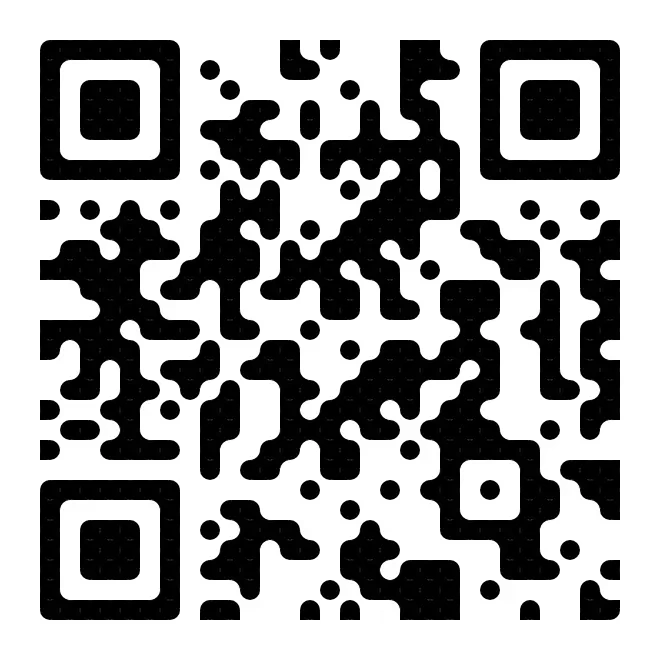Solitude: 添加豆瓣页并自定义样式
文章摘要
Efu Chat
写在前面:主题将在 1.8.10 版本后不再内置豆瓣页样式,如需使用请自行添加。
介绍
通过豆瓣页展示你的豆瓣信息
教程
- 使用命令安装插件
1
npm i hexo-douban --save
- 在站点配置文件 _config.yml 中添加豆瓣配置,具体可以参照项目文档
1
2
3
4
5
6
7
8
9
10
11
12
13
14
15
16
17
18douban:
id: 270559401
builtin: true
item_per_page: 10
meta_max_line: 4
customize_layout: page
book:
path: books/index.html
title: '我的书单'
quote: '读书之乐,无穷无尽。'
option:
cover: ''
type: banner # 这里选择banner可以添加顶部banner,不填则不添加
desc: '记录了我读过的书籍。'
leftend: '与书为伴,与书为友。'
rightbtn: '部署项目'
rightbtnlink: ''
timeout: 10000 - 使用 hexo douban 命令生成豆瓣页
- 运行 hexo server 查看效果
- 使用自定义样式,添加到自定义样式文件中
1
2
3
4
5
6
7
8
9
10
11
12
13
14
15
16
17
18
19
20
21
22
23
24
25
26
27
28
29
30
31
32
33
34
35
36
37
38
39
40
41
42
43
44
45
46
47
48
49
50
51
52
53
54
55
56
57
58
59
60
61
62
63
64
65
66
67
68
69
70
71
72
73
74
75
76
77
78
79
80
81
82
83
84
85
86
87
88
89
90
91
92
93
94
95
96
97
98
99
100
101
102
103
104
105
106
107
108
109
110
111
112
113
114
115
116
117
118
119
120
121
122
123
124
125
126
127
128
129
130
131
132
133
134
135
136
137
138.hexo-douban-items {
display: flex;
flex-wrap: wrap;
gap: 12px;
flex-direction: row;
}
.hexo-douban-items .hexo-douban-comment {
display: none;
}
.hexo-douban-items .hexo-douban-item {
position: relative;
width: calc(100% / 4 - 9px);
border-radius: 12px;
border: var(--style-border);
box-shadow: var(--efu-shadow-border);
background: var(--efu-card-bg);
transition: 0.3s;
animation: slide-in 0.6s 0.3s backwards;
border: var(--style-border);
margin: 8px 0;
height: 160px;
min-height: 160px ;
overflow: hidden;
}
@media screen and (max-width: 1200px) {
.hexo-douban-items .hexo-douban-item {
width: calc(100% / 3 - 9px);
}
}
@media screen and (max-width: 899px) {
.hexo-douban-items .hexo-douban-item {
width: calc(100% / 2 - 9px);
}
}
@media screen and (max-width: 600px) {
.hexo-douban-items .hexo-douban-item {
width: 100%;
}
}
.hexo-douban-items .hexo-douban-item:hover {
border-color: var(--efu-main);
}
.hexo-douban-items .hexo-douban-item .hexo-douban-picture {
width: 120px;
height: 100%;
top: 0;
padding: 10px;
}
.hexo-douban-items .hexo-douban-item .hexo-douban-picture img {
margin: 0;
height: 100%;
max-width: 100%;
border-radius: 6px;
}
.hexo-douban-items .hexo-douban-item .hexo-douban-info {
display: flex;
flex-wrap: wrap;
align-content: flex-start;
height: 100%;
position: relative;
}
.hexo-douban-items .hexo-douban-item .hexo-douban-info .hexo-douban-rating {
position: absolute;
bottom: 5px;
line-height: 16px;
}
.hexo-douban-items .hexo-douban-item .hexo-douban-info .hexo-douban-meta {
display: -webkit-box;
overflow: hidden;
-webkit-box-orient: vertical;
}
@media screen and (max-width: 1300px) {
.hexo-douban-items .hexo-douban-item .hexo-douban-info .hexo-douban-meta {
-webkit-line-clamp: 3 ;
}
}
@media screen and (max-width: 899px) {
.hexo-douban-items .hexo-douban-item .hexo-douban-info .hexo-douban-meta {
-webkit-line-clamp: 4 ;
}
}
.hexo-douban-items .hexo-douban-item .hexo-douban-info .hexo-douban-title {
transition: all 0.2s ease 0s;
white-space: nowrap;
overflow: hidden;
text-overflow: ellipsis;
width: 100%;
}
.hexo-douban-items .hexo-douban-item .hexo-douban-info .hexo-douban-title a {
border-bottom: 0;
}
.hexo-douban-items .hexo-douban-item .hexo-douban-info .hexo-douban-title a:hover {
background: none;
color: var(--efu-main);
}
.hexo-douban-pagination {
margin-top: 1.25rem;
animation: slide-in 0.6s 0.3s backwards;
}
.hexo-douban-pagination .hexo-douban-button {
background: var(--efu-card-bg);
height: 2rem;
line-height: calc(2rem - 2px);
border-radius: 8px ;
margin: 0 0.3rem;
padding: 6px 12px;
box-shadow: var(--efu-shadow-border);
border: var(--style-border);
transition: 0.3s;
display: inline-flex;
align-items: center;
}
.hexo-douban-pagination .hexo-douban-button:hover {
background: var(--efu-main);
}
.hexo-douban-tabs {
white-space: nowrap;
overflow: hidden;
display: flex;
padding: 0.4rem 1rem 0.4rem 1rem;
background: var(--efu-card-bg);
border-radius: 12px;
border: var(--style-border);
animation: slide-in 0.6s 0.3s backwards;
}
.hexo-douban-tabs:hover {
border-color: var(--efu-main);
}
.hexo-douban-tabs a {
padding: 0.1rem 0.5rem;
margin-right: 6px;
font-weight: 700;
border-radius: 8px ;
border-bottom: 0;
}
.hexo-douban-tabs .hexo-douban-tab-active {
background: var(--efu-main);
} - 添加到页面
1
2
3extends:
head: # 在head中插入 / Insert in head
- <link rel="stylesheet" href="/css/custom.css">
寻找豆瓣ID
- 注册并登录豆瓣
- 拖拽这张照片到浏览器地址栏,可在地址后缀中看到你的豆瓣ID

- 地址栏ID即为你的豆瓣ID

预览

- 感谢您的赞赏。
赞赏名单
因为有你们的支持,我才体会到写文章的价值。
本文是原创文章,采用CC BY-NC-SA 4.0协议,完整转载请注明来自Ever Fu
评论 ()