
Theme: 那年今日卡片
文章摘要
Efu GPT
此内容根据文章生成,并经过人工审核,仅用于文章内容的解释与总结
投诉教程
- 创建
aside.yml到_data目录下,添加以下代码:home: # 如果在首页显示 noSticky: # 如果需要固定 - class_name: card-history id_name: name: 那年今日 icon: solitude st-clock-fill class_content: id_content: history-baidu style_content: 'height:100px;overflow:hidden' html: '<div class="history_swiper-container" id="history-container" style="width: 100%;height: 100%;margin-top: 6px"> <div id="history_container_wrapper" class="swiper-wrapper"></div> </div>' - 新建
custom.js,添加以下内容:document.addEventListener('DOMContentLoaded', function () { async function cardHistory() { const historyContainer = document.getElementById('history-container'); if (!historyContainer) return; const data = await fetchHistoryData(); const html = data.map(item => `<div class="swiper-slide history_slide"><span class="history_slide_time">A.D.${item.year}</span><span class="history_slide_link">${item.title}</span></div>`).join(''); const swiperContainer = document.querySelector('.history_swiper-container'); document.getElementById('history_container_wrapper').innerHTML = html const swiperHistory = new Swiper(swiperContainer, { loop: true, direction: 'vertical', autoplay: {disableOnInteraction: true, delay: 5000}, mousewheel: false, }); historyContainer.onmouseenter = () => swiperHistory.autoplay.stop(); historyContainer.onmouseleave = () => swiperHistory.autoplay.start(); async function fetchHistoryData() { const myDate = new Date(); const formattedDate = 'S' + `${myDate.getMonth() + 1}`.padStart(2, '0') + `${myDate.getDate()}`.padStart(2, '0'); const historyDataUrl = `https://fastly.jsdelivr.net/gh/Zfour/Butterfly-card-history@2.08/baiduhistory/json/${myDate.getMonth() < 10 ? '0' + (myDate.getMonth() + 1) : myDate.getMonth() + 1}.json`; const response = await fetch(historyDataUrl); const data = await response.json(); return data[formattedDate]; } } cardHistory() document.addEventListener('pjax:complete', cardHistory); }) - 新建
custom.css,添加以下内容:#aside-content .card-history .swiper-wrapper { flex-direction: column } #aside-content .card-history .item-headline { margin-left: 0; } #aside-content .card-history .history_slide { text-align: left; display: flex !important; flex-direction: column; align-items: flex-start } #aside-content .card-history .history_slide_time { color: var(--efu-secondtext); font-size: 14px; font-style: italic; font-weight: lighter } #aside-content .card-history .history_slide_link { line-height: 1.5; -webkit-line-clamp: 2; display: -webkit-box; overflow: hidden; -webkit-box-orient: vertical } #aside-content .card-history .history_slide_link a { color: var(--efu-main); padding: 0 4px; border-radius: 4px } #aside-content .card-history .history_slide_link a:hover { color: var(--efu-white); background: var(--efu-main) } - 在配置文件中找到
extends,添加以下内容:
没有打开即刻短文的话还需要在extends: head: # 在head中插入 / Insert in head - <link rel="stylesheet" href="/css/custom.css"> body: # 在body中插入 / Insert in body - <script defer pjax src="/js/custom.js"></script>extends中添加以下内容:extends: head: # 在head中插入 / Insert in head - <link rel="stylesheet" href="https://cdnjs.cloudflare.com/ajax/libs/Swiper/11.0.5/swiper-bundle.min.css" /> body: # 在body中插入 / Insert in body - <script src="https://cdnjs.cloudflare.com/ajax/libs/Swiper/11.0.5/swiper-bundle.min.js"></script> - 测试
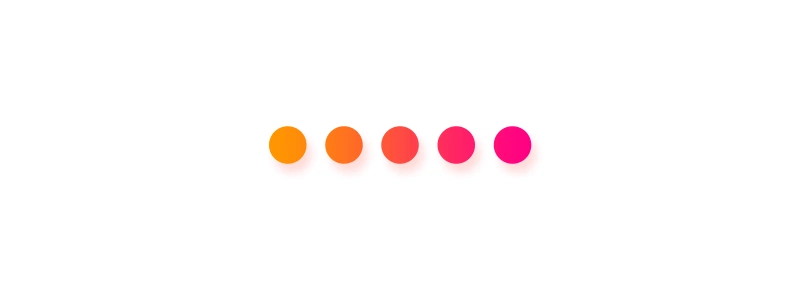
- 感谢您的赞赏。
赞赏名单
因为有你们的支持,我才体会到写文章的价值。
本文是原创文章,采用CC BY-NC-SA 4.0协议,完整转载请注明来自Ever Fu
评论 ()











